How To Get Audio Visualizer On Android’s Navigation Bar
How To Get Audio Visualizer On Android’s Navigation Bar
How To Get Audio Visualizer On Android’s Navigation Bar
How To Get Audio Visualizer On Android’s Navigation Bar: We
all hold an Android smartphone. Undoubtedly, Android is one of the most
customizable operating systems. Android is an open source operating
system and it brings lots of feature to its users. We use our Android
smartphone to play games, make calls, playing music and much more.
Whenever it comes to playing music on our Android device, the first
thing that users prefer is a good music player app. However, what about
improving the music experience even more? You can actually improve your
music experience by adding a music visualizer just behind the navigation
keys.
his feature is previously present on CyanogenMod. However, CyanogenMod
is no longer available. So, we have decided to show you a step-by-step
tutorial on how to add a dancing music visualizer on your Android
navigation bar.
1) Download and install Muviz- Status Bar & Navbar Music Visualizer on your Android smartphone.
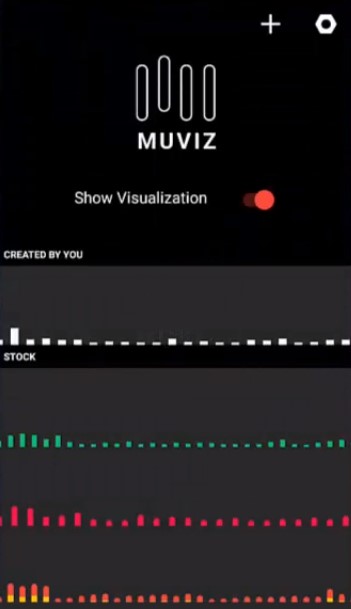
How To Get Audio Visualizer On Android’s Navigation Bar
1 month ago
No Comments

How To Get Audio Visualizer On Android’s Navigation Bar
How To Install Fuchsia OS On Your Android DeviceWhenever it comes to playing music on our Android device, the first thing that users prefer is a good music player app. However, what about improving the music experience even more? You can actually improve your music experience by adding a music visualizer just behind the navigation keys.
How To Create Your Own Lock Screen On Android
How To Get Audio Visualizer On Android’s Navigation Bar
1) Download and install Muviz- Status Bar & Navbar Music Visualizer on your Android smartphone.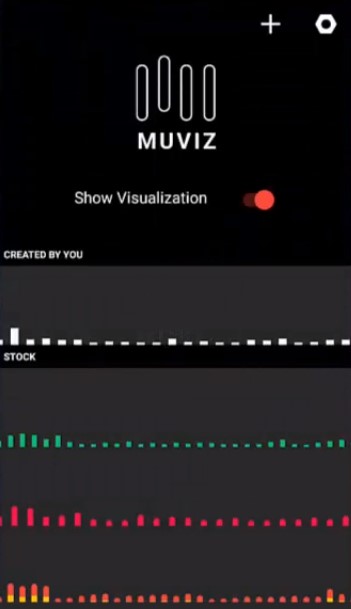
Get Audio Visualizer On Android’s Navigation Bar
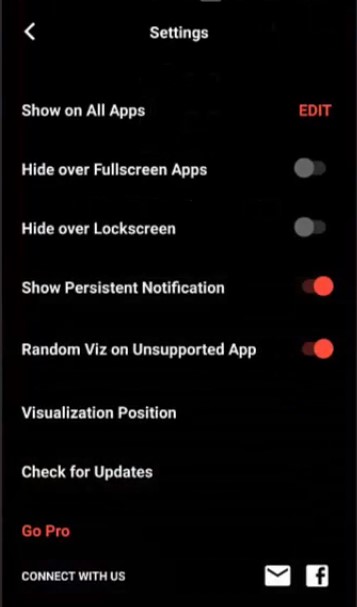
How To Get Audio Visualizer On Android’s Navigation Bar
1 month ago
No Comments

How To Get Audio Visualizer On Android’s Navigation Bar
How To Install Fuchsia OS On Your Android DeviceWhenever it comes to playing music on our Android device, the first thing that users prefer is a good music player app. However, what about improving the music experience even more? You can actually improve your music experience by adding a music visualizer just behind the navigation keys.
How To Create Your Own Lock Screen On Android
How To Get Audio Visualizer On Android’s Navigation Bar
1) Download and install Muviz- Status Bar & Navbar Music Visualizer on your Android smartphone.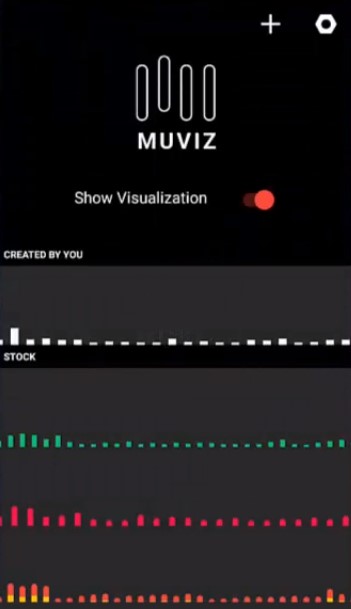
Get Audio Visualizer On Android’s Navigation Bar
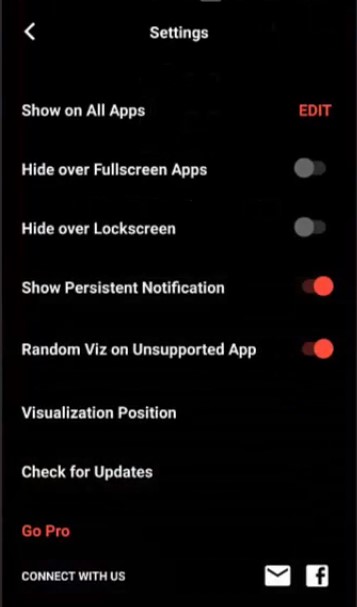
Get Audio Visualizer On Android’s Navigation Bar
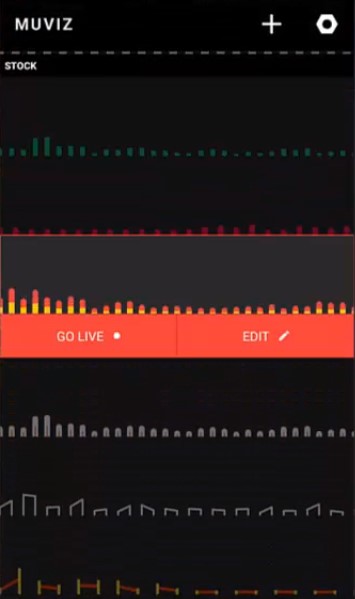
This is how you can enable the Audio Visualizer on your Android’s
navigation bar. Hope this article helped you share it as much as
possible.

No comments