How To Remotely Access Another Computer From Your Computer.
How To Remotely Access Another Computer From Your Computer.

How To Remotely Access Another Computer From Your Computer
Ever wondered how to remotely access
your friend’s computer from your computer? There are multiple ways to
do, but here in this article, we are going to describe two working
tricks that can help you to access others computer remotely.
How To Remotely Access Another Computer From Your Computer
You can access all the files, programs
and network resources from your friend’s computer with this trick just
by sitting in front of your computer. Here’s how to remotely access
another computer from your computer:
Chrome Remote Access:
1) Download and install Chrome Remote Access app on your Google chrome browser and open it.
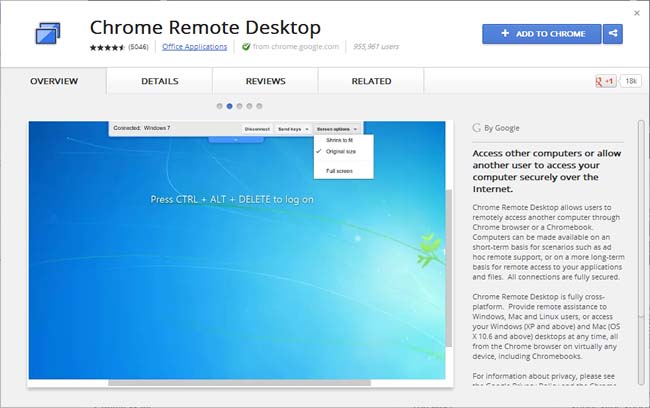
Chrome Remote Access
2) Now to Chrome Remote access app will be added to your Chrome browser. Click on the app to continue.
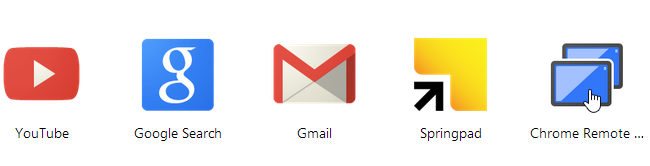
Chrome Remote Access
3) It will ask you to grant few permissions, just press on Allow Access.
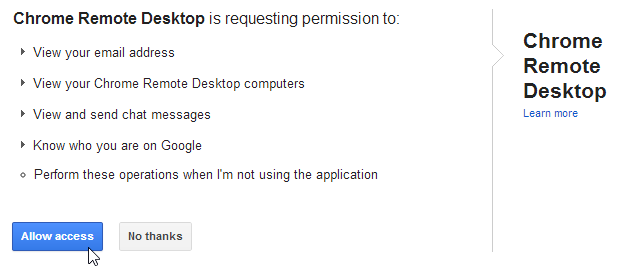
Chrome Remote Access
4) Now it will ask you
to choose from two options “Connect to another computer” or “Share your
computer” if you want to share your computer then click on the second
option and it will generate the code.
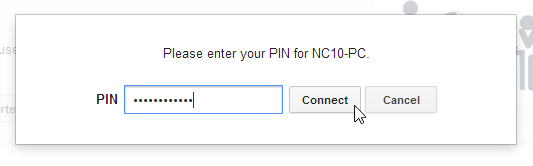
Chrome Remote Access
5) Send the code to the
partner with whom you want to access your computer. Remember that the
other computer must have the same app installed. Now, on the other hand,
if you want to access others computer, then you need to have your
partner’s code.
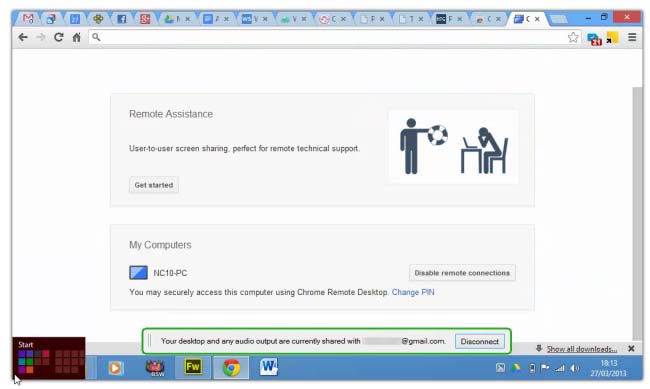
Chrome Remote Access
If you want to access another computer,
then you need to choose the option “Connect to another computer” in step
number 4, and then have to enter your partner’s code. By this, anyone
having access code can access the computer remotely.

No comments