How To Run Windows Programs Without Installing Them.
How To Run Windows Programs Without Installing Them.

How To Run Windows Programs Without Installing Them
Having lots of programs can consume lots of RAM which can make our computer slow. However, have you ever thought of running any Windows program without installing them?
In Windows operating system, that is possible. You can run any program without installing them. So, here in this tutorial, we are going to share another awesome trick on how to run any Windows programs without Installing them.
We are going to use Zero Install. This software has some interesting feature which are not found on traditional package managers. For example, while it will share libraries whenever possible, it can always install multiple versions of a package in parallel when there are conflicting requirements.
1) Download and install Zero install Software on your Windows PC or laptop. Then launch the app and click on Catalog section.
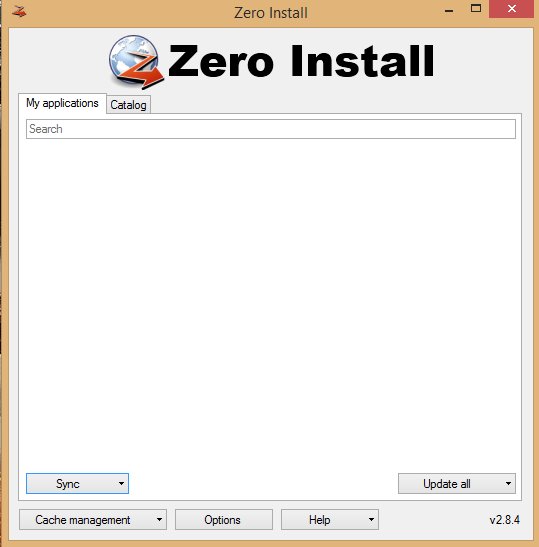

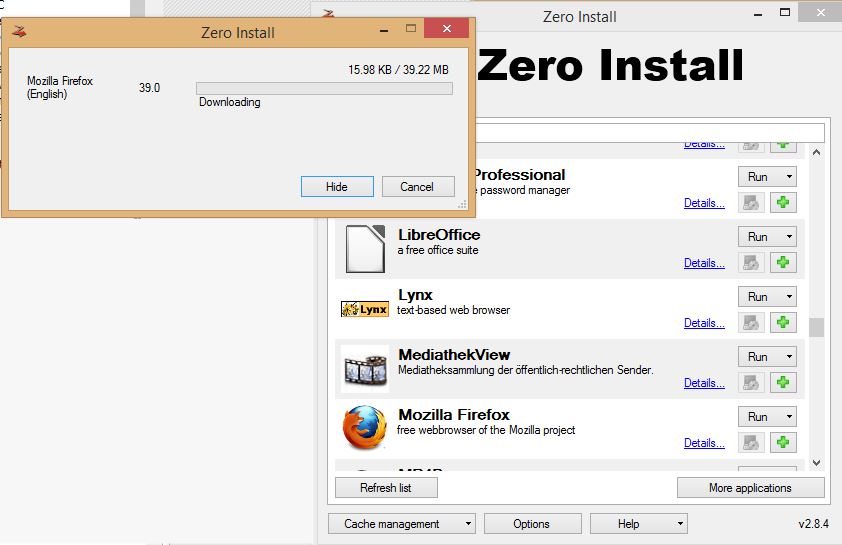
Run Windows Programs Without Installing

No comments